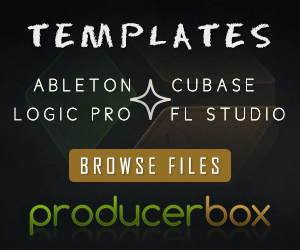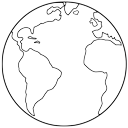Ableton Live crashes on project saving
Answered
My Ableton Live always crashes when I’m trying to save my project file.
Even I have a few channels in it and using no vst channels.
I use Ableton 9.2 on Windows 10 with the project using Sylenth1, Waves 9, Massive & Spire plug-ins. Exporting works well but no saving unfortunately.
Any help from the community will be appreciated.
Add Comment
Try to update your audio card and MIDI (if used) drivers.
Best answer
Try selecting a different audio interface under Preferences -> Audio and see if this solves the problem. If you’re using an external audio interface (e.g. USB Audio-card), try to change the USB port, sometimes it helps.
Update all your VST pugins to the latest versions and if it’s possible the Live software too since Windows 10 is used. If this won’t help, disable VST pugins one-by-one and try saving again on each disabling.