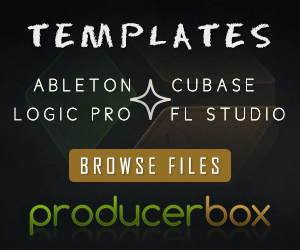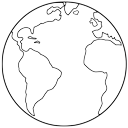DreamySounds's Profile
Default
48
Points
48
Points
Questions
0
Answers
2
First of all all try to separate the kick. I mean, get any kick you want, and double the channel, or make 2 chains (in case you use Ableton), you should have one for low freqs, and one for high. It’s important to make the low one mono.
Remove the sustain on high kick and put the decay around 1 sec, (sometimes less, sometimes more) it depends on the kick you have. Cut some freqs around 200-250Hz, and add some punch using SPL Transient Designer. It’s just brilliant. Put a limiter or saturator after all your processing plugins to avoid clipping.
- 2887 views
- 1 answers
- 2 votes
- Hi there,There are few simple methods to fix it.The first one of course is simply to change the kick to a more punchy one. :Dbut if you really want to use the kick you have, there are 2 easy tricks i found myself very useful.
- Add an EQ on the kick, around 12kHz with a very high Q, like the maximum.. and add there 4-6db. It will really make your kick stand out of all your sounds, and you don’t ruin the mix. (screenshot attached)
- Use SPL Transient Designer. Very simple, very useful. Just turn up the Attack Knob, as much as you feel you need it for your kick.
Yes, in both cases the picks will go really high. Just add a limiter / saturator / sausage fattener or whatever you want, or fits your eat.This answer accepted by justmusic. on August 27, 2016 Earned 15 points.
- 2608 views
- 2 answers
- 1 votes