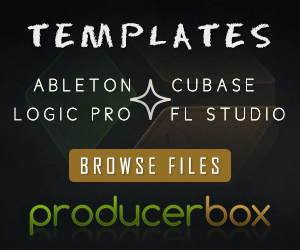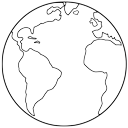42
Points
Questions
0
Answers
3
When you open an older project in Logic Pro X it does not change the original project in any way.
Instead, a new copy in the Logic Pro X project format is created which leaves the original project in place.
You can continue to work with the original project in the version of Logic it was last saved in if you want.
You can save the Logic Pro X project to the same location, and even the same name as the old project, or you can designate a different name and/or location for the new project.
- 2775 views
- 1 answers
- 1 votes
I would recommend you to retry 32 LIVES. Maybe you used it before last release. Since the last release Version 1.0.8 it works well with my Ableton on OS X (El-Capitan).
- 5202 views
- 2 answers
- 0 votes
You should clean up your Logic project file.
Here’s how to do it:
- Choose File > Project Management > Clean Up.
- In the dialog that appears, select the checkboxes for the cleanup options you want to apply to the current project.
- Delete Unused Files: Files not used in any project alternative are deleted from the project, and removed from the Project Audio Browser.
Note: Selecting Delete Unused Files will also select Delete Backups.
- Delete Backups: Backups for all project alternatives are deleted from the project.
- Delete Media Browser Files: Files shared to the Media Browser are deleted from the project.
- Delete Unused Files: Files not used in any project alternative are deleted from the project, and removed from the Project Audio Browser.
- Click OK.
- A dialog appears, showing all of the files to be deleted from the project. To keep any individual files from being deleted from the project, deselect the Delete checkbox for those files.
- Click OK.
And u’re done!
This answer accepted by ramatone. on August 27, 2016 Earned 15 points.
- 5660 views
- 1 answers
- 1 votes