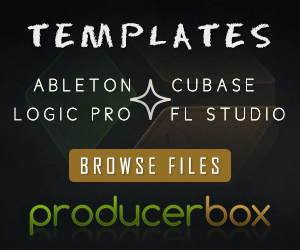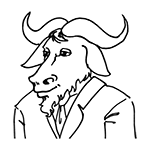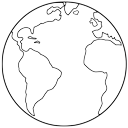Work with Ableton Live on Linux (Ubuntu)
I’m using Ableton Live Suite for several years on Windows PC and I like how it’s working on it while my PC hardware is powerful. I have another computer in my Office (not so powerful) and I would like to install Linux Ubuntu on it in order to work and make music occasionally but I don’t know if there Live will work well on it. As I know it is not available on Linux but there must be some kind of software to get it working as on Windows or Mac. If anyone did the similar or knows how to get it done please advice me throughout the processes. Thanks in advance for any help
I was able to run Ableton Live on my Ubuntu 16.04 by using Linux software called PlayOnLinux which runs on WineHQ (previously often used to run Windows apps on Linux).
It’s very easy to install PlayOnLinux via your Ubuntu terminal. So run the following commands in the terminal:
#$ sudo add-apt-repository ppa:noobslab/apps
#$ sudo apt-get update
#$ sudo apt-get install playonlinux
After the successful installation go to Ubuntu Start -> Type PlayOnLinux and open it; Then find Ableton Live there or go to this link and hit “Install this program”.
P.S. I’m not sure you can expect that much from Ableton running in PlayOnLinux if you want various plugins compatibility but it’s a great start and you can use it for small projects or if your project doesn’t require many VST’s and plugins.